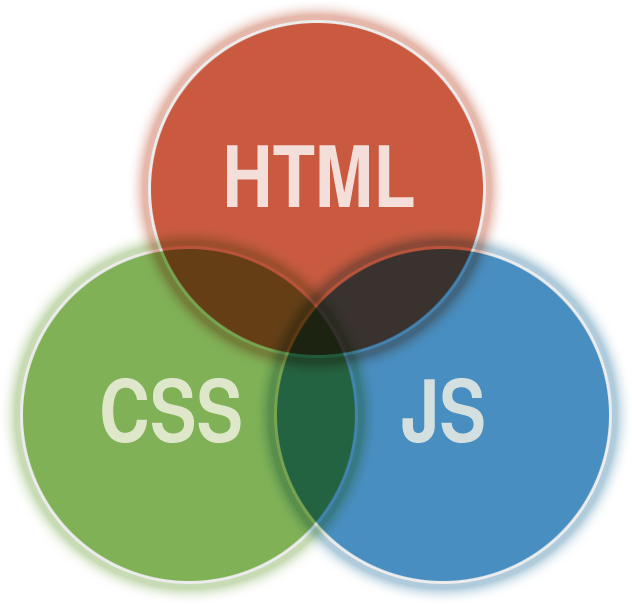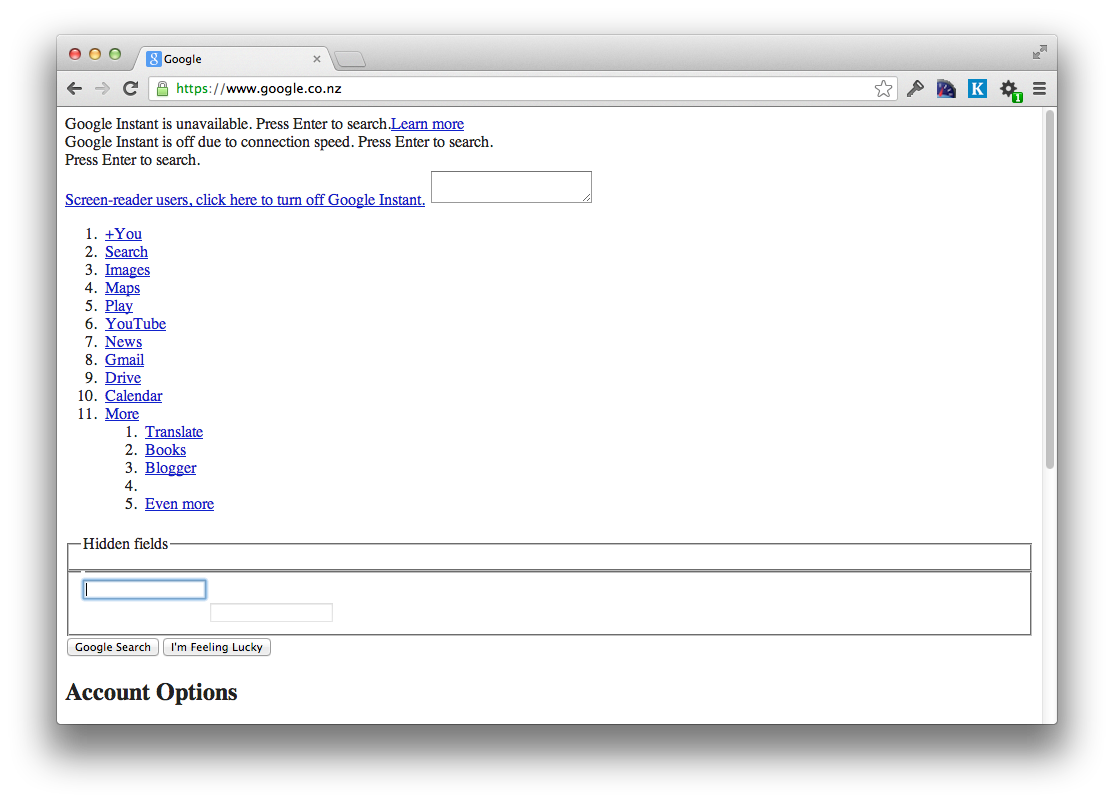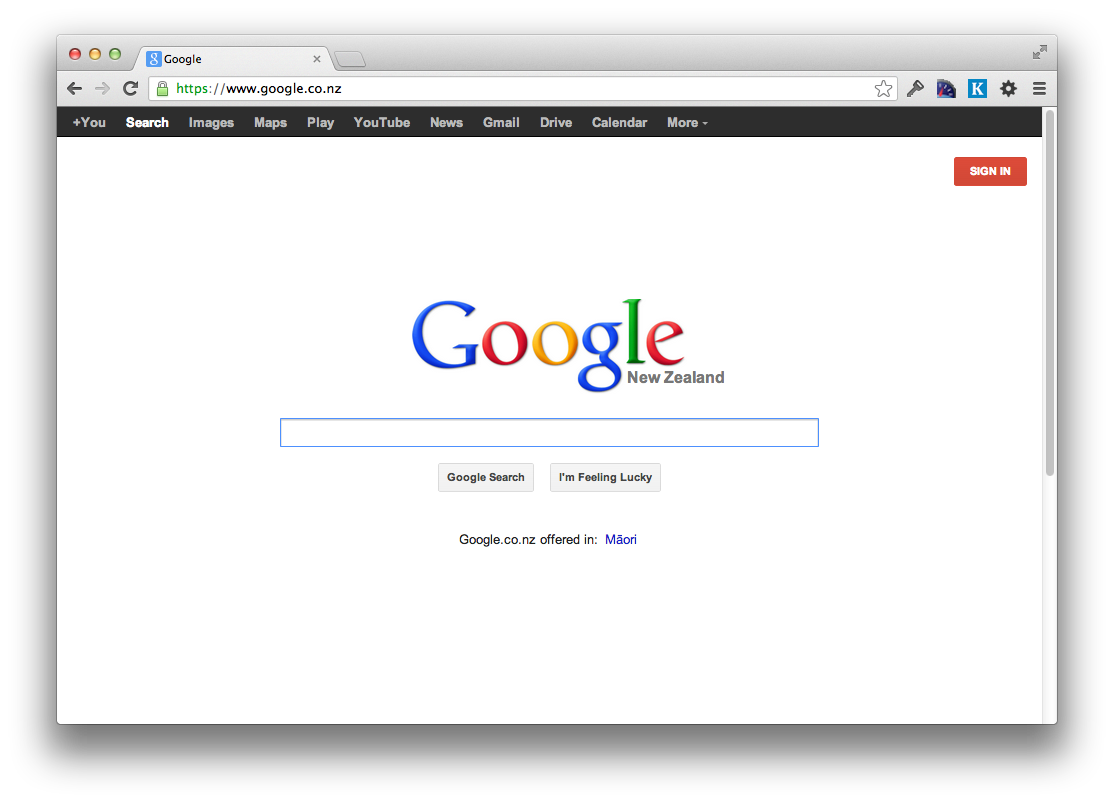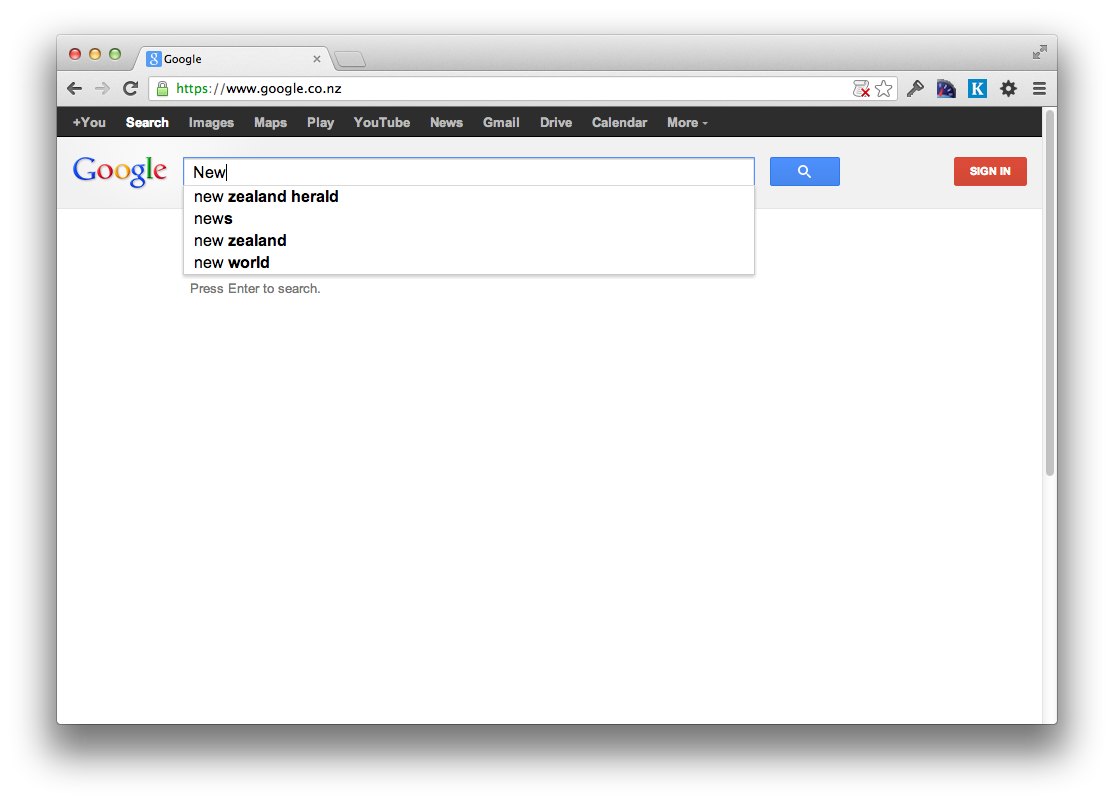Web Development Taster
Building Websites with HTML & CSS
Follow along at:
tiny.cc/webtaster
Why Code?
- Valuable skill in every industry
- Not about being a programmer
- Opportunity for growth
- Structured thinking
- Academic tech pathway

What Lies Beneath
The bones of a web page
A web page is made of three main languages
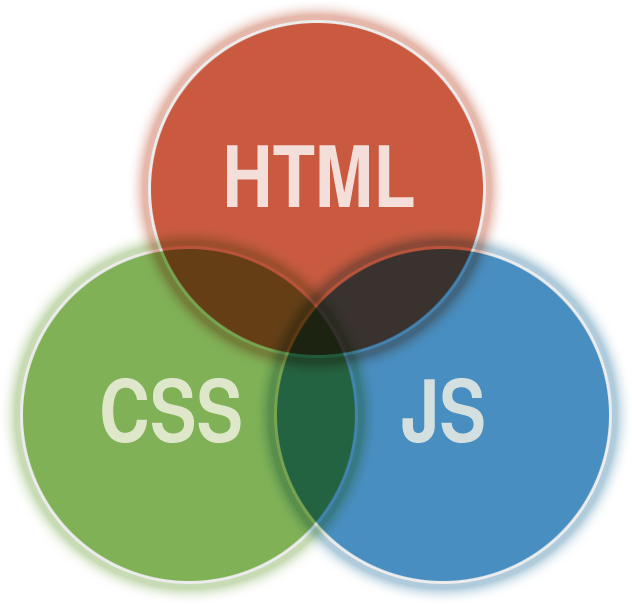
HTML is the markup language
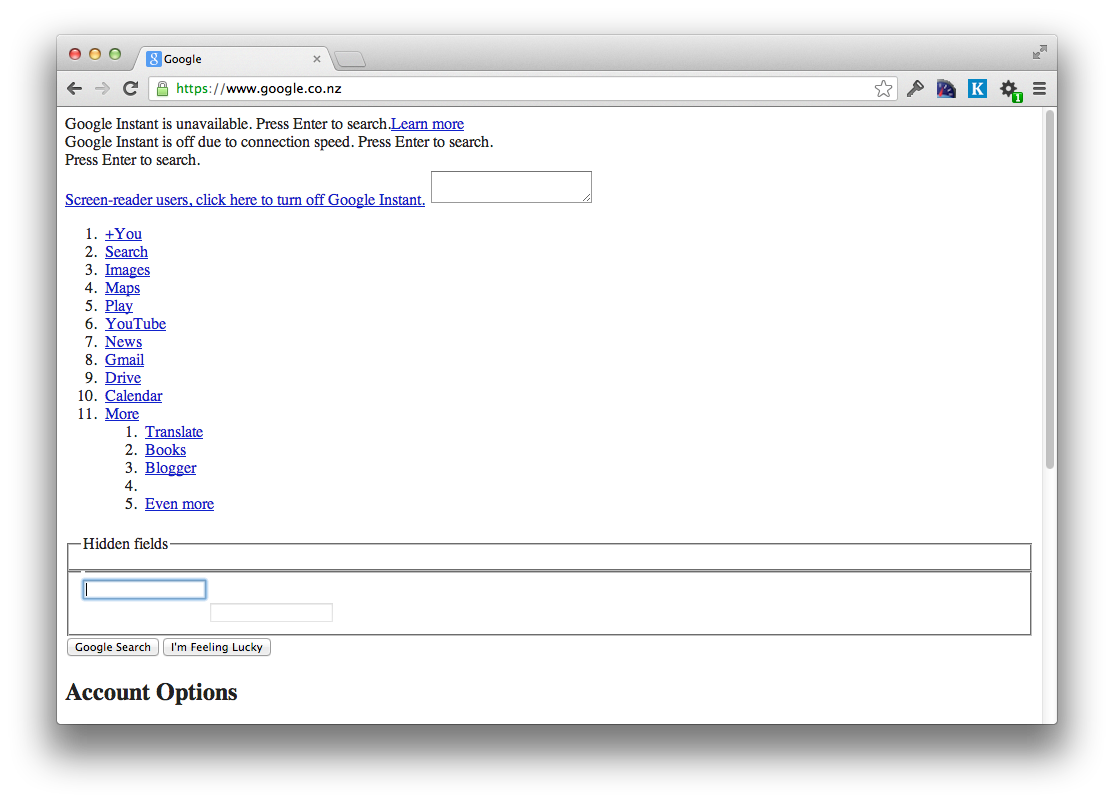
CSS is the style sheet language
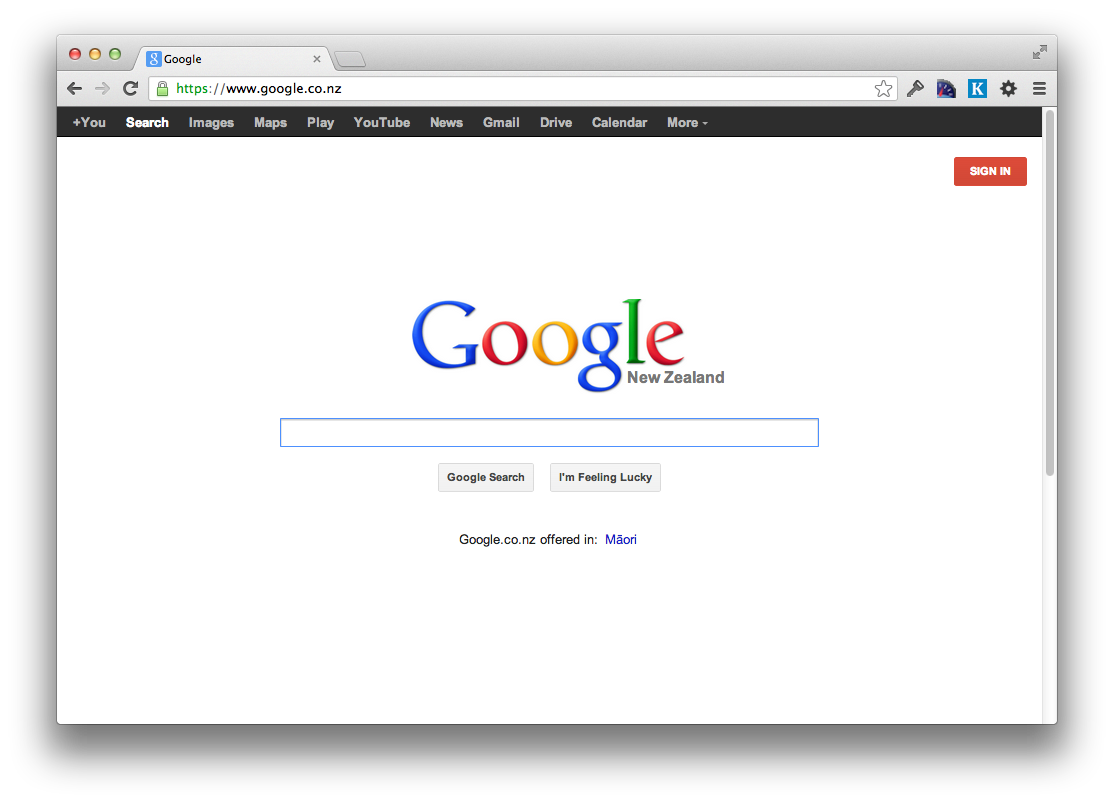
JavaScript is the programming language
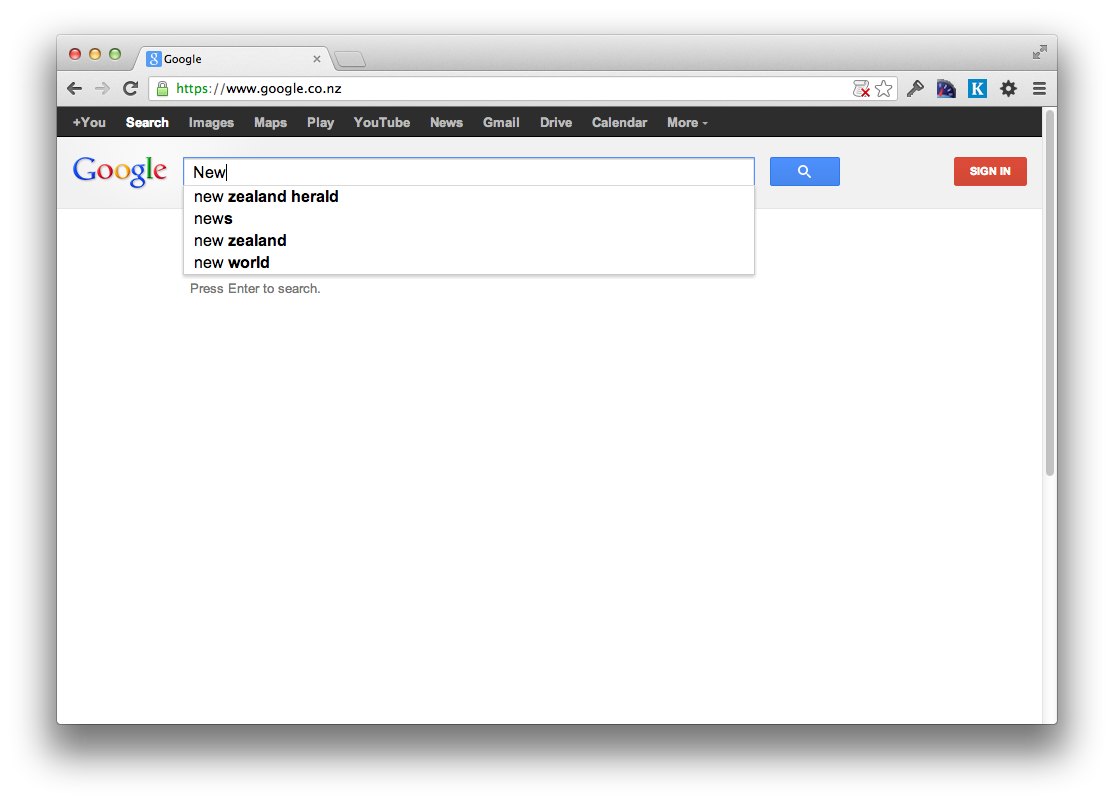
Workshop Mission:
HTML & CSS

Neocities
Getting online fast
Why Neocities?
Custom URLs
Online editor
Funky design
Open Source
And it's free!
Create a Site

Visit Neocities.org and type in the name of your website.
Site Details

Fill in the additional information.
You can skip the "tags" section!
Dashboard

Fill in the additional information.
You can skip the "tags" section!
Note:

HTML Basics
Marking up your content
Headings
Add <h1> and </h1> tags to make the Alpacas heading big and bold.
<h1> says "start the heading here"
</h1> says "end the heading here"
Subheadings
Now use <h2> tags to make Alpaca Hair and Habitat big.
h1 is the biggest heading
h2 is the second biggest heading
h3 is the third biggest heading
h6 is the smallest heading
Paragraphs
Now use <p> tags to split up your paragraphs.
<p>
An alpaca is a domesticated species of
South American camelid. It resembles a
small llama in appearance.
</p>
Put a <p> before each paragraph,
and a </p> after each paragraph.
Links
Find the word Wikipedia in your code.
Turn it into a link using a tags, like this:
Then add the href attribute to the opening tag.
<a href="#">Wikipedia</a>
This turns the link blue, but we need another step to make it clickable.
Link Attribute
We tell the link where to go when it's clicked using href.
Find your opening <a> tag. Add in the href and link.
<a href="http://en.wikipedia.org/wiki/Alpaca">Wikipedia</a>
The only part we added was:
href="http://en.wikipedia.org/wiki/Alpaca"
Image Source
Find an image online, and copy the link to it.
Replace the # as the src value, using paste:
<img src="http://place.com/photo.jpg" height="100">
Find and add at least 2 more images.

CSS Basics
Prettifying your page
Background
Let's start by adding a background image to your site.
html {
background-color: black;
background-image: url('http://tiny.cc/swirls');
}
Got it working?
Now choose a pattern of your own from Subtle Patterns.
Styling Paragraphs
p {
color: red;
font-size: 14px;
line-height: 150%;
}
Centered Paragraphs
p {
color: red;
font-size: 14px;
line-height: 150%;
width: 700px;
margin: 0 auto;
}
Defining Classes
.important {
color: green;
font-size: 26px;
font-weight: bold;
}
Applying Classes
<p class="important">
I love bunny rabbits!
</p>

Embedding YouTube Videos
Video chaos!
Videos

Find a YouTube video you like
Click "Share", then click "Embed"
Copy the code, and use it in your site!
Centered Video
.centered-video {
margin: 0 auto;
}
<iframe class="centered-video" ... >

Congratulations!
You're officially a web developer!
Tanya Gray
@tanya
tanya@gathergather.co.nz