
Robotics with mBot
Course Overview
Basic Motion
Morning Break
Sensors
Lunch Break
Self-driving Robots
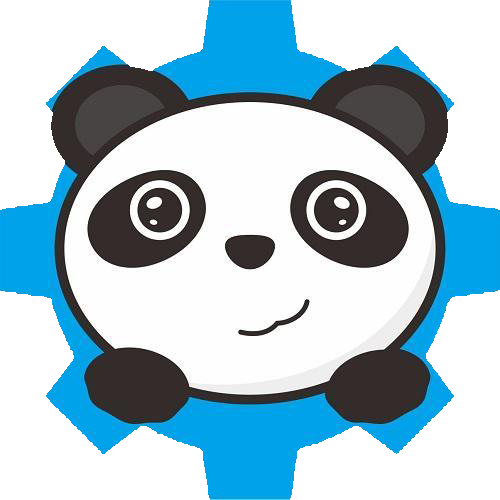
Installing mBlock
The mBlock app will allow us to program our mBot.
Download for Windows or Mac and install.
The mBlock app should now be installed.

Installing mBot Drivers
The mBot drivers allow our computer
to communicate with the mBot robot over USB.
Download for Windows or Mac and install.
The drivers should now be installed.
Connect mBot
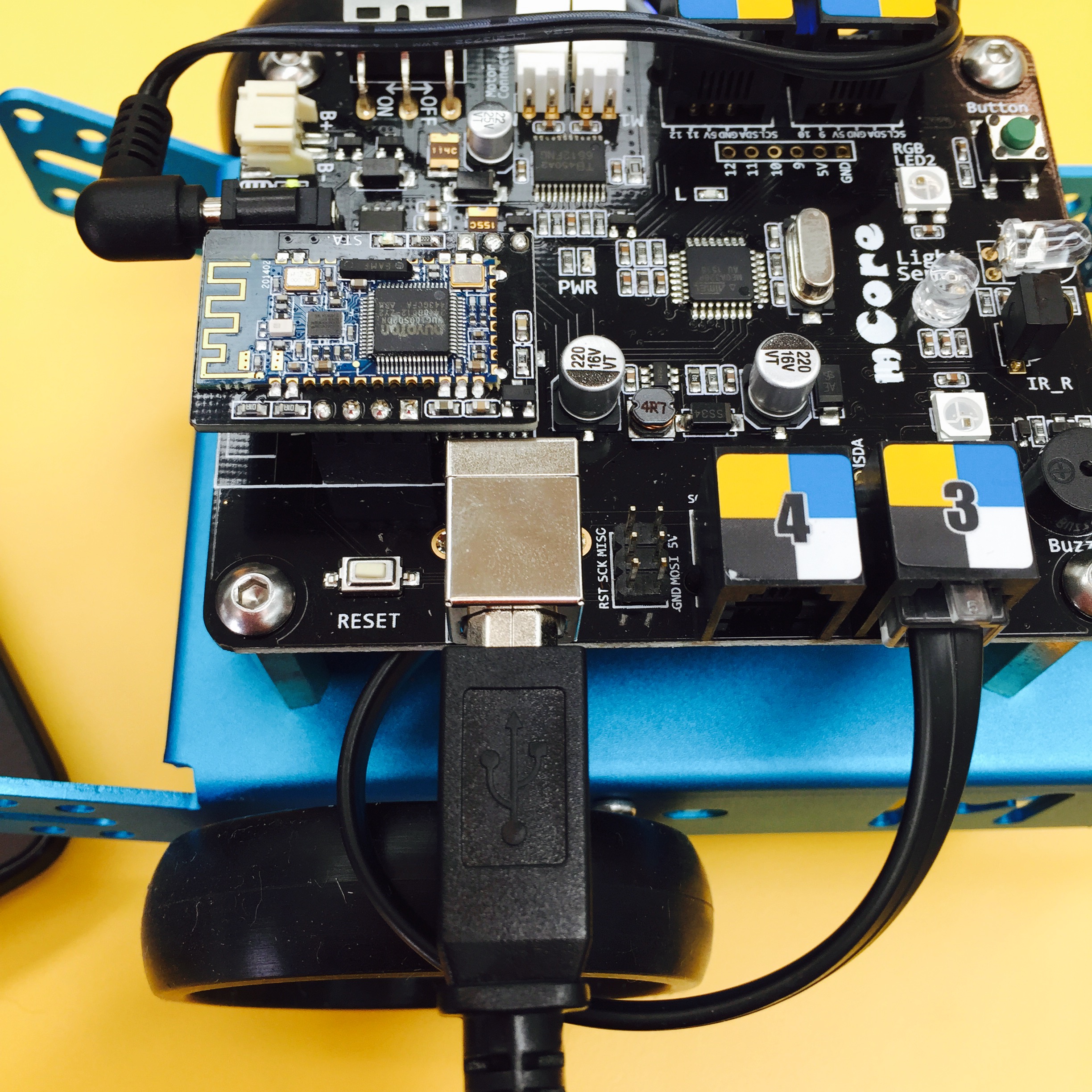
Plug in USB cable
Turn robot on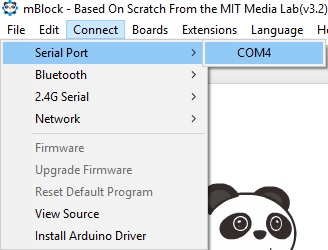
Connect robot to mBlock
Note that if there are no serial ports available,
your drivers may not be installed correctly.
The mBot’s COM port should be selected.
Are you connected?
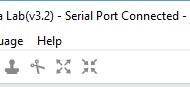
If your mBlock program says connected at the top
then you are ready to go!
Intro Stuff: Complete!
Great, now it’s time for the fun stuff…
Take me to the next chapter!
Loading...
