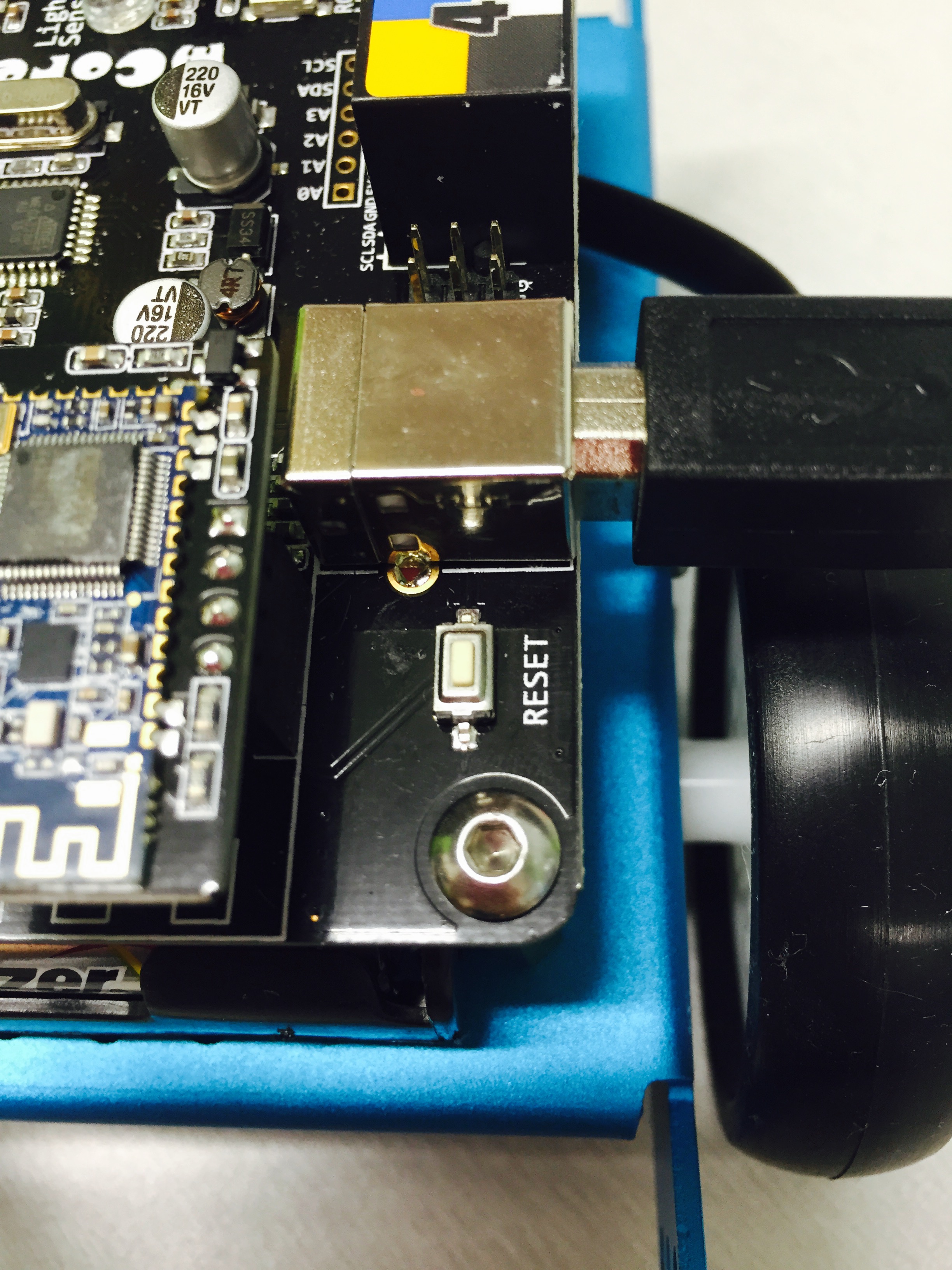Basic Motion
Starting Point

Always start with the mBot Program block.
Without this entry point, your program will not start.
Basic Motions
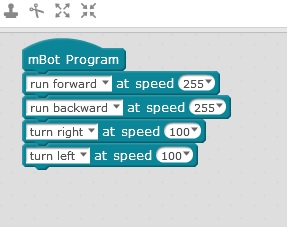
You can go forwards, backwards, turn right, turn left.
You can also alter your robot’s speed.
Wait

The wait command means how long the
previous block will go on for.
Copy this program on your own computer.
Want to go again?
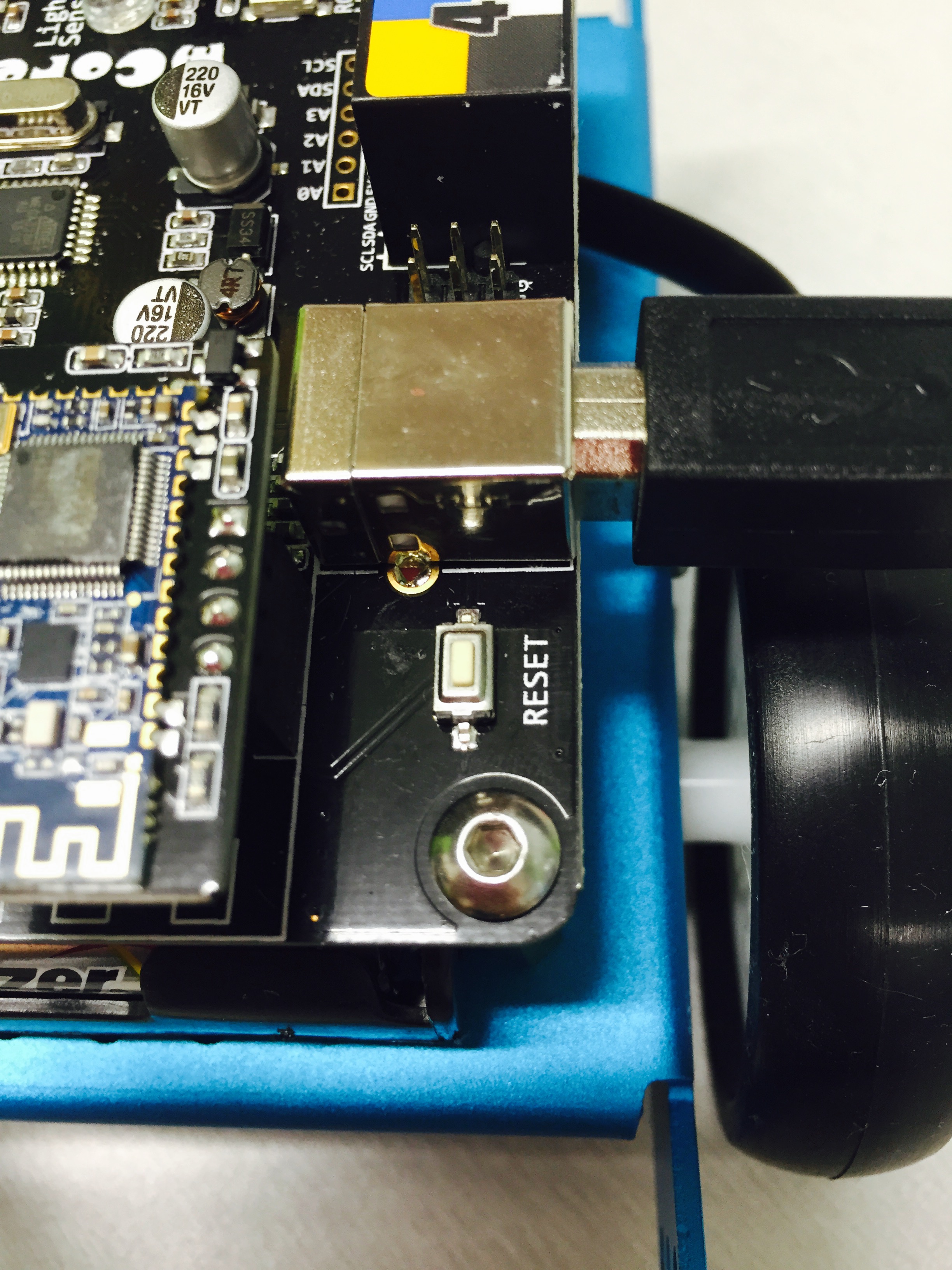
To repeat the same program again,
push the reset button on the robot.
Turning your robot
There is no precise way of turning your robot,
because the length of a turn is measured in seconds.
How would you program an exact quarter turn?
Challenge: Perfect Squares
Program your robot drive in a square using
the basic motions we have covered.
Your robot should drive in an exact square.


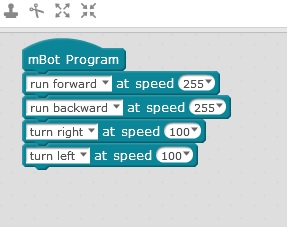

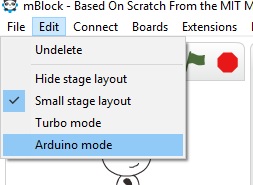 To see program code.
To see program code.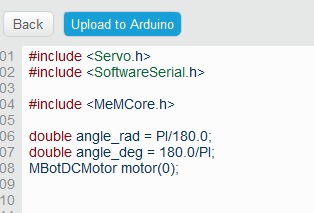 To upload program to mBot.
To upload program to mBot.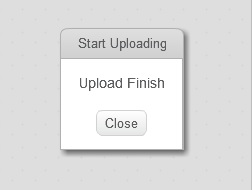 Your robot is ready to go!
Your robot is ready to go!