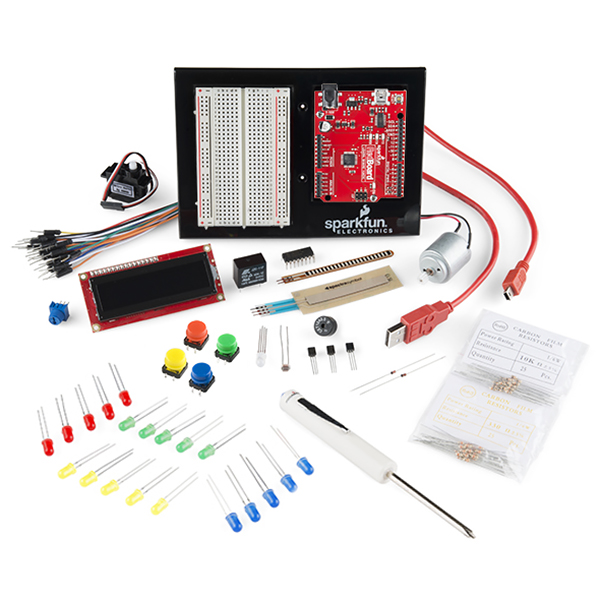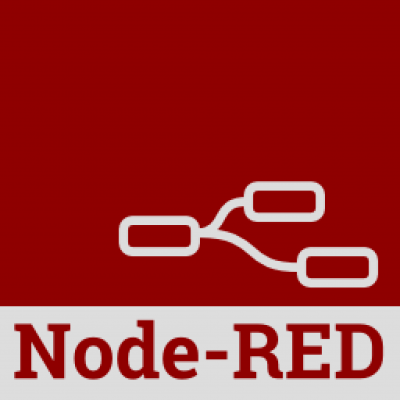Arduino Taster
Electronics with Arduino
Say hi to your mentors!
Your mentors are here to help if you get stuck,
and you can ask them (almost) anything!
Introductions
What is your:
- Favourite thing?
- Super power?
- First name?
Schedule
Blinking Lights
On/Off Buttons
Multicolour Lights
Turning Dials
Rotating Objects
Flex Sensors
SparkFun Inventor’s Kit
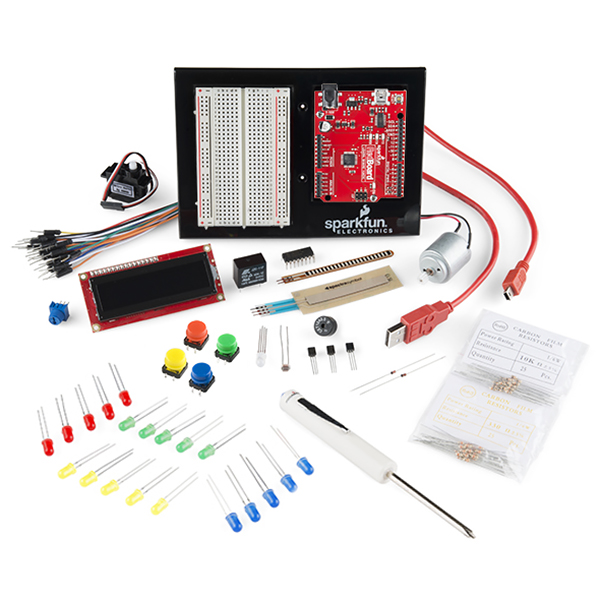
We are using the Sparkfun Inventor’s Kit v3.2
Arduino App

We need the Arduino App to set up our board.
Node Red
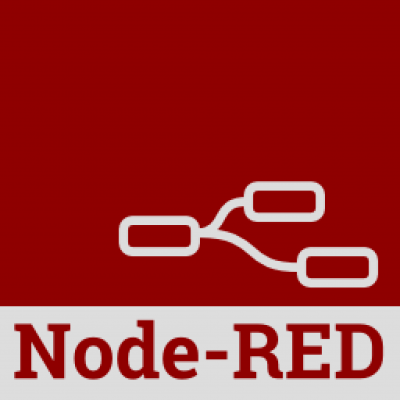
We are using Node Red as a visual code editor.
Setting Up Your Arduino

Plug your Arduino into your computer and link up the breadboard.
The board’s green “ON” light should be on.
Setting Up Standard Firmata
Open the Arduino app and use it to upload Standard Firmata
Start Up the Node Red Server
Open Node Red and create a blank sheet

Intro Stuff: Complete!
Great, now it’s time for the fun stuff…
Take me to the next chapter!